Author with your tools
You can author with the tools you have installed using a network share from CloudDrafts.
Set up a network share to the entire CloudDrafts repository.
CloudDrafts allows you to work with whatever tools you want. Each author can work in whatever format they need to as long as they have that authoring software installed. The repository itself has no limits on the types of files that can be stored and accessed.
1. Use Windows Explorer to navigate to your CloudDrafts shared drive.
2. With your software tools, open and work with files in your folder.
You can also create, copy, or delete files in this folder.
Y:\CloudDrafts\Drafts\Project_Name\files.
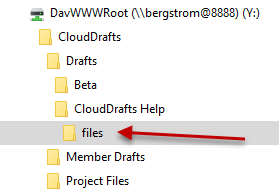
3. Save your files using your content editor (or graphics editor).
When you are ready to share your completed files with the rest of the team, return to your CloudDrafts interface and post the files to the Project Files repository.

Parent topic