Basic navigation
Navigation is pretty easy, but these shortcuts will help you out.
Navigation item... | Takes you... |
|---|---|
Breadcrumbs: 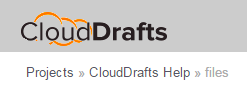 | Back up to the home page to navigate between projects or to the Project Console (if you click the name of your project). |
Up arrow:  | Takes you up one folder level in the Repository or back from a preview to a list view. |
Navigation panel: 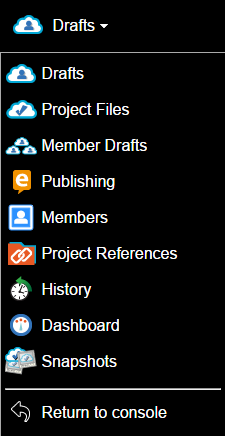 | Takes you to other parts of your Project or back to your Project Console. |
WebDAV:  | Gives you the Windows Explorer/WebDAV location of your file or folder (copy/paste into Windows Explorer). |