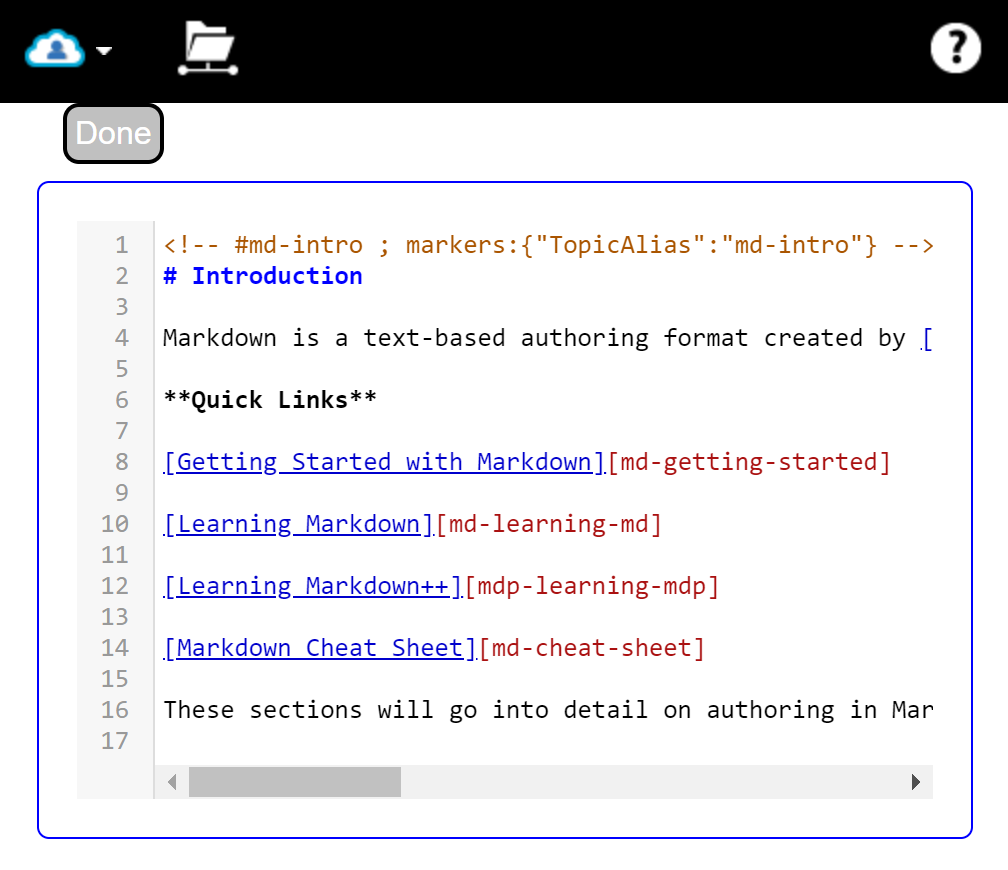Create new files with the Markdown format
The Markdown format can be edited directly in the CloudDrafts browser and needs no software installed.
If you are accessing content through a device that has no authoring software installed or you expect a collaborator to need to access content without having any software installed, then you can create a Markdown file, which is the default file type when new files are created without an extension.
In the CloudDrafts interface:
1. Navigate to the project and folder in your Drafts repository where you want to create a new native format file.
2. Click New File.
3. Give the file a name, not including file extension.
A new file is created with the .md extension, and it will treated by CloudDrafts as a Markdown file format.
4. (Optional) To add content to the file:
a. Click the file name and then Edit.

b. Click inside the blue box and use markdown syntax to format the source file.