Invite others to provide input
Other people can leave notes about the content even if they don't have your content editing software installed.
The person you are inviting must be registered with CloudDrafts.
The Project Files repository allows people to leave notes about the content.
In the CloudDrafts interface:
1. If they are not already added, add the new reviewer as a user to the Project.
a. In the navigation panel, select Members.
b. Enter their email address and select Add member.
By default, they are added as an Author.
c. Click the user name and review the user role and permissions. Modify if needed.
They receive an automated email notification that they have been added to a Project with a link and their role.
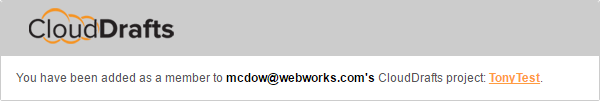
If they haven't yet registered, they will be prompted to do so when they click the link.
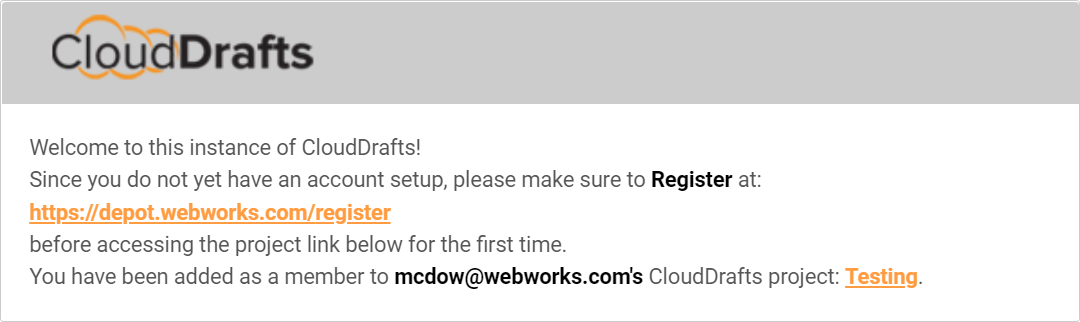
2. In the Project Files repository, locate the folder or file you want reviewed.
3. Copy the URL in the browser to your clipboard.
4. Send the person the URL.
They can see a preview of the content in their browser and can leave a note.