See what others are working on
You can peek into the Drafts repository of other users that are members of your project.
Occasionally, you may need to check on content that someone else is updating before they send it to the Project Files repository.
Tip: You can also view a project member's Drafts repository through your network share: \\site.domain.com\\CloudDrafts\Member Drafts\member_name\Project_Name\files\
In the CloudDrafts interface:
1. Pull the navigation panel down and select Member Drafts.
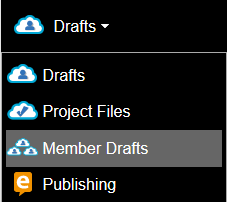
A list of all the members in this project displays.
2. Select the member you want.
You are given read-only access to their Drafts repository and its files.
3. Review any files using the CloudDrafts interface or on your network share with  .
.
 .
.