View Project History
You can view the entire history of all files posted to the Project Files respository.
Before a project will have any kind of useful history, files must be added and then posted to the Project Files repository.
Every change that is posted to the Project Files repository is saved as part of the project's version history. In this way, the project is versioned based on each time a member of the project posts changes. Unlike the version history of a specific file, the project's version history is organized into collections of changed files.
In the CloudDrafts interface:
1. Navigate to History.
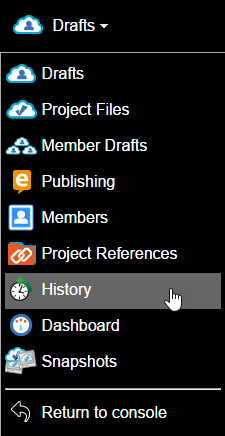
A list of all posts made to the project, detailing information about the author of the post, date, and a hyperlinked description that can clicked to reveal the entire post message and which files were modified, added, or removed. For each modified file, you can view the differential (diff) changes to that file from the previous version.