Modify a project
A project's description and icon can be modified, as well as its name. You can also remove an unneeded project.
You must be a project administrator.
Projects have icons and descriptions associated with them that you can modify. You can also change the name of the project after it has been created or you can delete a project entirely.
In the CloudDrafts interface:
1. In the navigation panel, select Dashboard.
If you are logged in as an administrator, the Actionsarea displays next to Logand Stats.
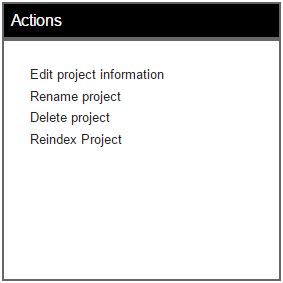
2. Choose the action you want to take.