Edit an existing publishing job
You must:
• Be a publisher or administrator for the project.
• Have already created at least one publishing job for the project.
You may want to edit an existing publishing job to change the input files, modify the output formats, change stationery, or add, remove, or modify job schedules.
Note: You cannot change the job name.
In the CloudDrafts interface:
1. Navigate to Publishing.
2. Find the job you want to edit and click the Edit icon.
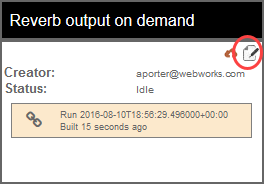
3. Make any changes you want.
4. Click Savein the top left-hand corner.