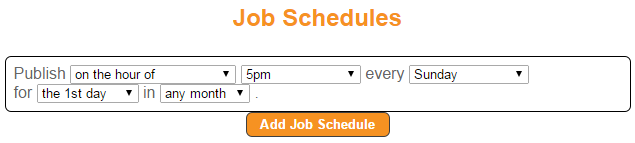Schedule a publishing job
Documentation can be automatically published at regular, recurring intervals.
Before you can create or edit a publishing job, you must:
• Have stationery available for your project (you may have site stationery set up already).
• Be a publisher or administrator for the project.
Publishing jobs can be set up to run at regular intervals such as nightly, weekly, or monthly builds. You may want to publish nightly builds if you need to send the most recent documentation changes out to internal stakeholders or end users.
1. Create a new publishing job or edit an existing job.
2. As the last step in the job, set up one or more job schedules.
Specify the date, time, and frequency for the builds.