Reuse: Share content between projects
You can create connections between projects so you can share files.
You must be a member of the private project you want to add as a reference or it must be a public project.
Every project can have associated projects so they can share content. You might consider setting up a project meant primarily for reuse of legal content, images, and files that need to be shared across all or most projects. However, you can also simply connect two or more closely-related projects so they can share files.
In the CloudDrafts interface:
1. Use your navigation panel and select Project References.
2. Click Add Project Reference.
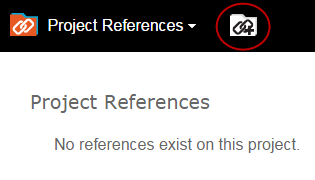
3. Select the project to add as a reference.
If no projects are listed, you may need to create a new project or change your permissions for the project you want to add.
The second project is now listed as a reference to the current project. All members of the project can now read files in the referenced project. For FrameMaker users, this means you can add files to your books or maps or create text insets from these files; for DITA writers, you can create topic references to the files in the referenced project.