Create a new snapshot
A snapshot lets you archive or branch documentation projects.
You must be a project administrator to create a snapshot.
In the CloudDrafts interface:
1. Inform all project members that you are creating a snapshot and ask all project members to post any outstanding changes from their Drafts repository to the Project Files repository.
You can peek into the repositories of other members to see if they have pending changes using Member Drafts.
2. Navigate to the console page for your project using the breadcrumbs or select your project from the Home page.

3. Click Snapshots.
4. Click Add Project Snapshot.
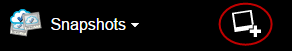
5. Type a name for the snapshot that indicates the purpose and label of the project and any other essential information you might need.
◦ Archive ABC Version 1.1 Beta Release Jan 2015
◦ Archive ProductA Version 1.0 Release
◦ XYZ Branch for Custom Client Content
A new project is created based on the current content in the project you created the snapshot from. If you had Project References, they are now top-level folders in your new project and all references are resolved. Publishing jobs are copied and available to use in the new snapshot project. All members of the project are removed and the person who created the snapshot is now the owner.
Content in the new project can now be updated independently from the original or stored as an archive.
If needed, add any required members to the newly created project and set permissions.