Add members
You can give new members access to the project and set their permissions as desired.
You must be a project administrator.
You add members to a project with they need to access the project, as authors, managers, internal stakeholders, or publishers.
In the CloudDrafts interface:
1. Add the new member.
a. In the navigation panel, select Members.
b. Enter their email address and select Add member.
By default, they are added as an Author.
c. Click the user name and review the user role and permissions. Modify if needed.
They receive an automated email notification that they have been added to a Project with a link and their role.
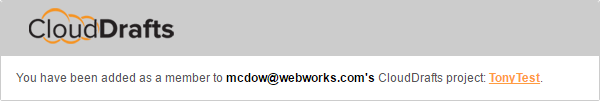
If they haven't yet registered, they will be prompted to do so when they click the link.
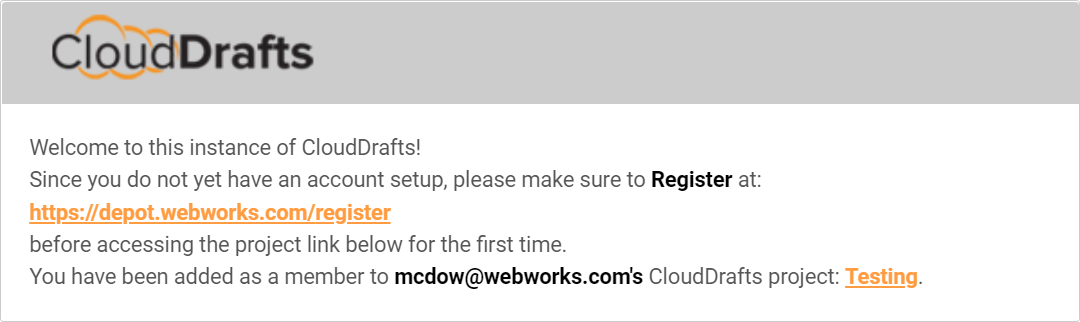
2. If applicable, direct the new member to set up a network share.
Authors with an editing tool installed on their computers can work faster using a network share.