Download an old version of a file
You can retrieve an older version of a file to review offline.
Although you can only visually compare text files like XML files, you can still download previous versions of binary files (for example: graphics, FrameMaker, and Word) if you need to view or retrieve them.
In the CloudDrafts interface:
1. View the version history for the file you want.
2. Select the version you want to download.
The current differences displays, comparing the version you selected against the current version in your Drafts repository.
3. Click Download (down arrow).
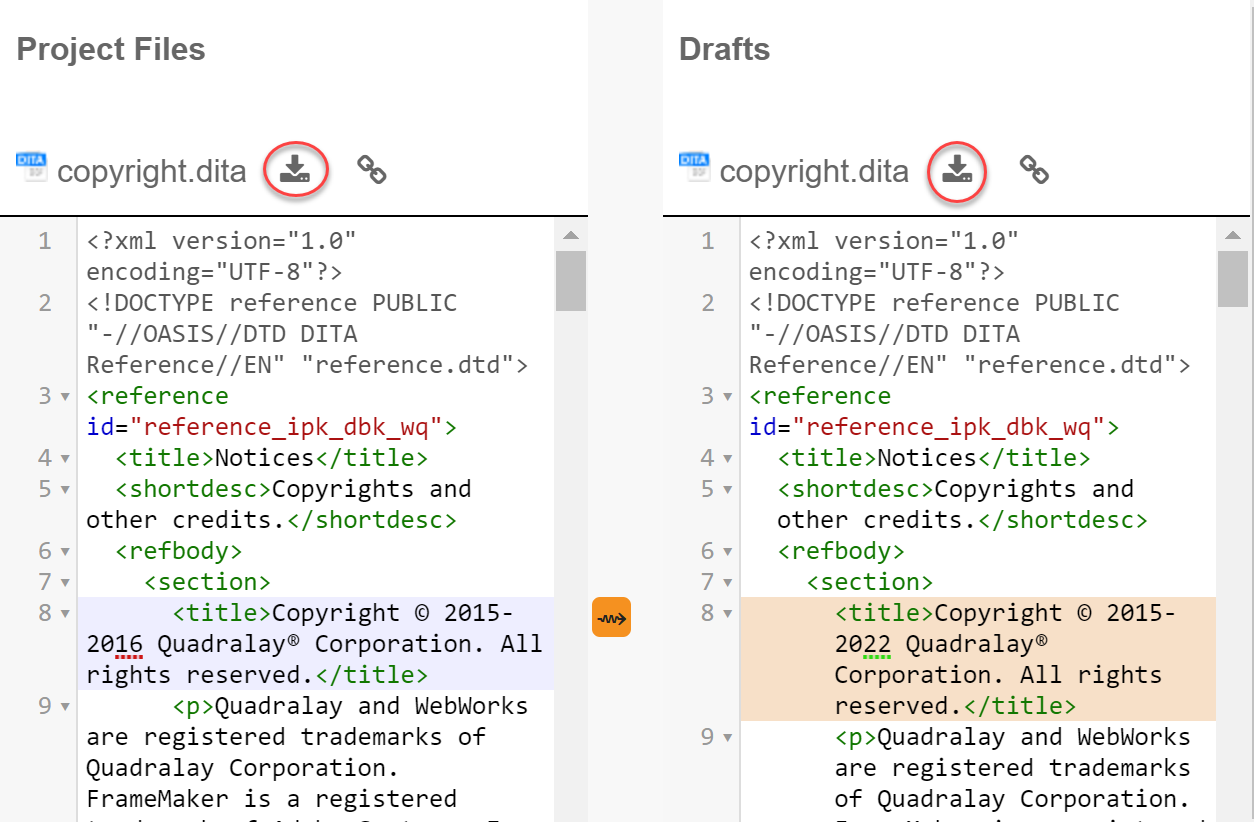
The file downloads to your browser-specific download location.
Move the file to another location on your hard drive or save it back to your Drafts repository with a new file name.