File Locations
There are two locations to keep in mind when planning to modify a file:
ePublisher Designer installation directory:
By default, ePublisher Designer is installed in C:\Program Files\WebWorks\ePublisher Designer.
Project directory:
By default, a project is saved in “My Documents > ePublisher Designer Projects” in a directory with the same name as the project itself. See Figure 2.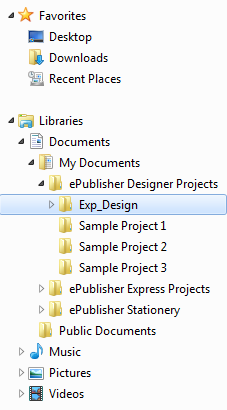
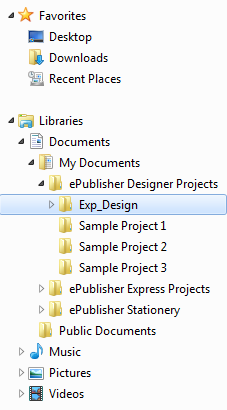
When output is generated for a given output format, the ePublisher Designer engine first looks in the Project directory for the files required to complete its task. If the necessary files are not found in the Project directory, the engine will look in the installation directory. This means that any file contained in the installation directory hierarchy may be overridden in a given format by placing a file with the same name at the correct location in the Project directory. See the procedure detailed in “Creating Project Format Overrides” for more information.
Note:
Modifying files in the installation directories is not recommended. Files should be modified in the project itself only.
Modifying files in the installation directories is not recommended. Files should be modified in the project itself only.
The files used to transform a source document are located in three main folders in the ePublisher Designer installation directory:
Transforms:
This folder contains XSL documents which are used by all formats
Formats:
This folder contains format-specific XSL documents. Files to be modified by the user are located here.
Helpers:
This folder contains command line programs to perform some action (i.e., compiling .CHMs or generating WWHelp search indices)
Real World Example
Let us revisit our pizzeria in New York City. For the sake of this example, let’s pretend that once the chef makes a pizza, he completely forgets the process of how to do it. Luckily, the owner has placed the directions on the wall where the chef rolls out the dough. The chef quickly learns to check the wall to see what he is supposed to do next.
Now, sometimes, the customer wants thin crust. Or extra cheese. The instructions on the wall only tell the chef how to make one kind of crust, and only a certain amount of cheese. In order to make sure the chef makes the pizza the way the customer wants it, after receiving the order, the owner places instructions on the bag of ingredients the chef retrieves from the refrigerator. The owner tells the chef to always check the bag for instructions first. If there are no instructions on the bag, the chef should simply follow the directions posted on the wall.
In ePublisher Designer, the Project directory is the instructions posted on each bag. The pizza chef knows to check the bag (the project folder) first for instructions, then to check the instructions on the wall (the installation directory) if there are no instructions on the bag.
Last modified date: 08/16/2017