See Also Links
See Also links, also known as ALinks, or associative links, are links that may be of interest to the user viewing the current topic. These links use internal identifiers to specify the links and the link list is built dynamically based on the topics available when the user clicks to display the links. See Also links are important to use with larger help sets and merged help sets.
Related topics and See Also links provide similar capabilities, but there are several important differences:
See Also links are useful if you plan to merge help systems. For example, if you have a multiple help systems that you merge into one main help system at run time and if your topics in the merged help systems contain See Also keywords that are also used in the main help system, links to those topics are included in the See Also lists in the main project.
You can create See Also links as buttons or as inline text links in Microsoft HTML Help and WebWorks Help. The following example shows how the two different types of See Also links display in a Microsoft HTML Help system.
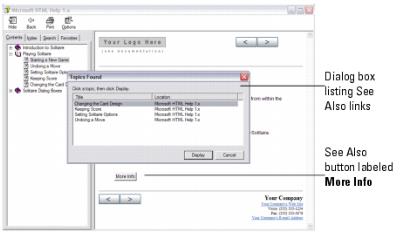
To create See Also links in your generated output, use a See Also paragraph format or character format defined by the stationery designer and through <othermeta> elements.
Last modified date: 11/13/2024