Initializing the WebWorks Transit Menu for Microsoft Word
After you install the WebWorks Transit menu for Microsoft Word, you must initialize the WebWorks Transit menu before you can use it. For more information about installing the WebWorks Transit Menu for Microsoft Word, see Installing the WebWorks Transit Menu for Word.
To initialize the WebWorks Transit menu for Microsoft Word
1. Open Microsoft Word.
2. Verify that Microsoft Word displays the WebWorks menu on the Microsoft Word menu bar. Your Microsoft Word menu should be similar to the following figure.
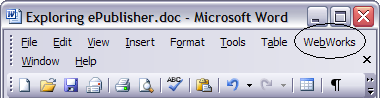
3. If you do not have the WebWorks Transit menu for Microsoft Word installed, install it. For more information, see Installing the WebWorks Transit Menu for Word.
4. If this is the first time you are using the WebWorks Transit menu for Microsoft Word, on the WebWorks menu, click Initialize Menu. WebWorks initializes the WebWorks Transit menu for Microsoft Word and displays the WebWorks Transit menu in the Microsoft Word window. Your Microsoft Word Window should be similar to the following figure.
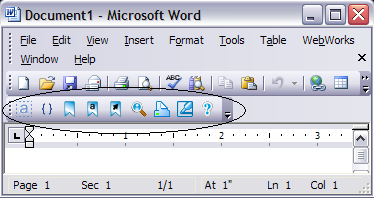
Last modified date: 06/11/2024