How do I use a Project Variable's value in the published output?
If your ePublisher project configures a specific variable to a non-empty value, then that value can be captured in your generated output even if the variable is not used in the source content.
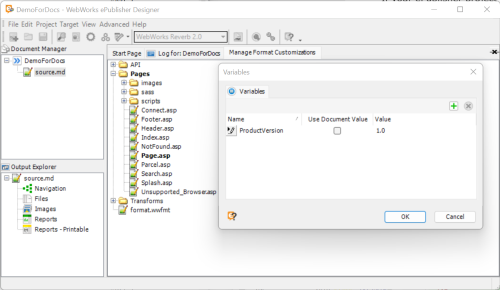
Project variables can be captured using attributes in the
Page.asp template file.For example, if a project variable called
ProductVersion has been configured in ePublisher to a non-empty value such as: 1.0, then it can be published in your generated output as follows:<div
wwpage:content="projvars:ProductVersion"
wwpage:condition="projvars:ProductVersion">
x.x
</div>Last modified date: 10/21/2021