The Frameset View in WebWorks Help
When you open WebWorks Help, you can choose whether to display the navigation pane and the content, or only the content in the browser. You can control the way WebWorks Help opens based on whether the user selected a context-sensitive help link or opened the comprehensive help. This flexibility allows you to deliver your content the way the user needs it.
The frameset view divides the browser window into several areas:
Navigation pane
Provides multiple tabs for navigation elements, such as the table of contents and full-text search.
Toolbar pane
Provides several standard toolbar buttons to perform common tasks, such as show or hide the navigation pane, browse to the next topic, and print the content.
Topic pane
Displays the content of the topic selected in the navigation pane.
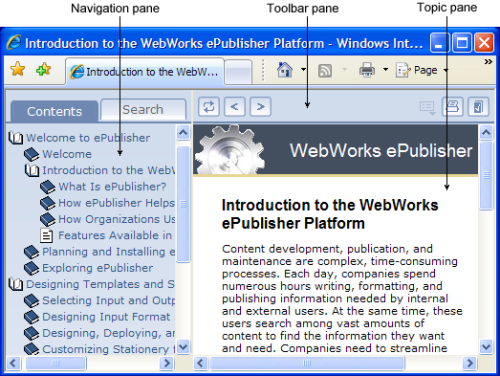
Last modified date: 11/30/2021