Choosing a Skin
You can select from a number of predefined skins that are available for the WebWorks Reverb 2.0 output format. Each skin has been professionally designed with assistance from both graphic designers and web developers so that your users can get an ideal experience when browsing your documentation.
Note: If you plan on customizing the Reverb 2.0 toolbar or menu, we recommend not using the skins to simplify future upgrades.
You may select among the following types of skins:
Neo
The default skin for WebWorks Reverb 2.0, Neo is the latest design for Reverb output and was designed with current web aesthetics in mind. It features a simplistic layout that looks great across many devices. This skin is very versatile and well suited for most purposes.
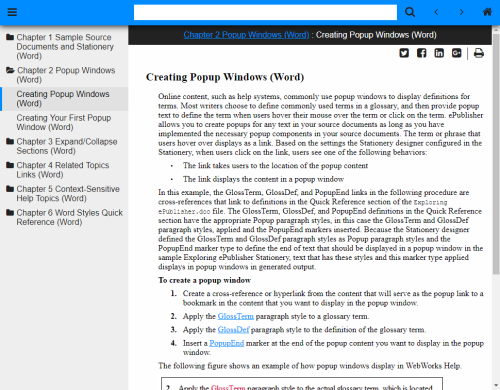
Classic
Based off of the original WebWorks Reverb skin, Classic makes a return with some modifications in WebWorks Reverb 2.0. This skin features a larger toolbar, and gradients across the layout to produce a traditional help look and feel. This skin is great for many purposes and offers existing users a similar skin if they were previously using the Classic skin with WebWorks Reverb.
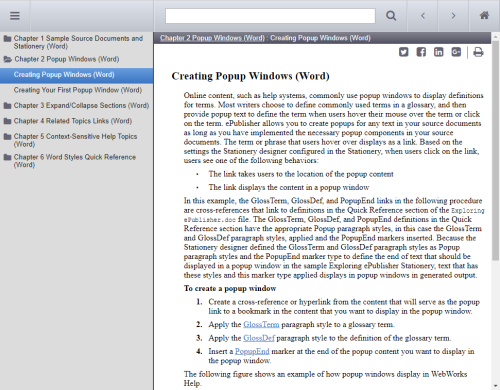
Corporate
The Corporate skin has been brought into the WebWorks Reverb 2.0 Format, with an updated yet familiar look to it. This skin has a polished look and would suit the needs of a high-profile technology company’s help set.
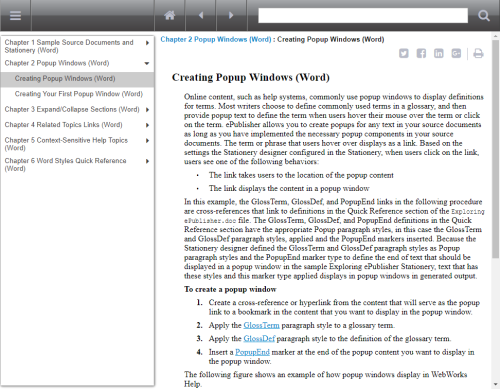
Metro
The Metro skin has returned in WebWorks Reverb 2.0. This skin was designed in reference to the Windows 8.1 Metro interface design pattern. The Metro skin is useful for users wanting migrate from WebWorks Reverb and have a starting point that looks and feels like their previous Metro skin.
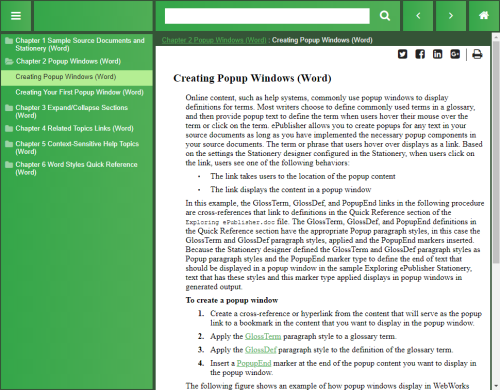
Social
The Social skin has been designed to provide a user experience most similar to that of social networking websites. It provides a familiar interface that is intuitive and casual enough to maximize your end-user participation.
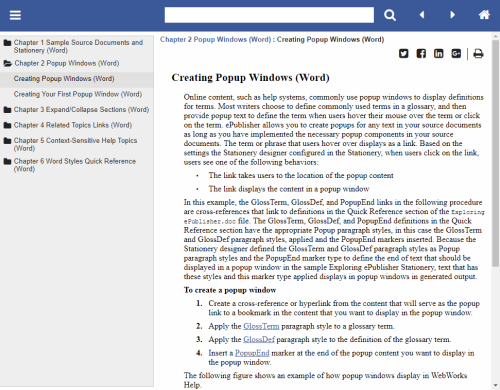
Last modified date: 11/15/2024