Google Translate Button
In WebWorks Reverb 2.0, you can use the target settings to enable a Google Translate button to be part of your toolbar. When your end-users select this toolbar button, all of the text in the content area will be translated using Google’s Translate web service. The navigation menus however are not translated, just the content area. This feature will only be displayed when the output is deployed to a web server, which is a requirement of the Google Translate web service.
Note: As an added benefit, Reverb 2.0 is smart enough to know when to display the Google Translate button and when to suppress it. By not displaying the Google Translate button when loading directly from a file system (i.e. as packaged help), you will need only one configuration (target) to support both your web deployment and your packaged help deployments.
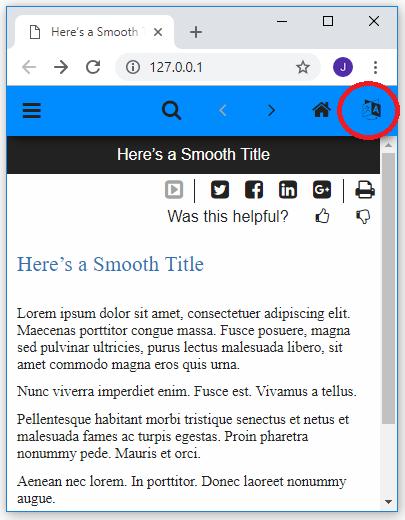
Last modified date: 11/15/2024