Show Time and Date Example
This example simply displays the time and date in the log file by calling the time and date commands built into the DOS command-line interface. In this case, the script was added as a pre-build step for the job running before the first target starts generating output.
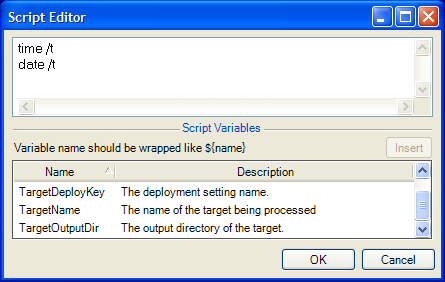
The following output shows the time and date included in the log before the first target starts the generation process. This information can automatically timestamp a job log file. You can also use these values in your script to log elapsed time and make decisions.
WebWorks Automap09:57 AMMon 6/23/2008Scanning 1 document(s)...Building target: WebWorks Help 5.0Generation started at 9:57:15 AMInitializing file informationUpdating documents.Applying settings to WebWorks.doc, 1 of 1.Last modified date: 06/11/2024