Understanding Style Designer
Style Designer is available in only ePublisher Designer. ePublisher intelligently discovers the styles in the source documents and presents a list of these styles in Style Designer. Stationery designers then define how output should be generated by specifying properties and options for each style. Stationery designers use Style Designer to define how paragraphs, characters, tables, and images display in generated output, including the color or font of a paragraph style, the style of a table border, the layout of a page, and the file format of converted images. Stationery designers can also specify other aspects of generated output, such as page layout and when topic pages are created.
ePublisher uses the styles in source documents along with the settings the Stationery designer defines in the Stationery to generate output. Using styles in source documents and Stationery settings allows precise control over the appearance and behavior of generated output.
The following figure shows Style Designer.
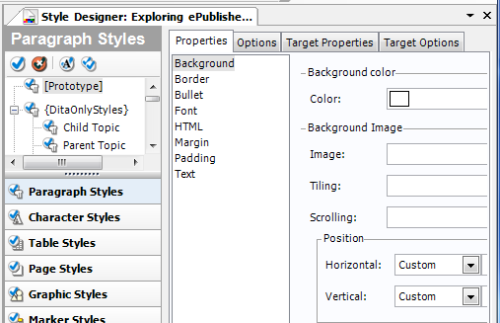
Last modified date: 06/11/2024