Setting Cross-References in Projects
Cross-references help users access related information quickly in printed and online content. When you convert your source documents to online help, if you have cross-references in your source documents, ePublisher automatically converts all cross-references to hypertext links. Typically, cross-references used for printed materials have a different format than cross-references used for online help. For example, cross-references in printed content typically include page numbers, while cross-references in online help typically do not include page numbers, because page numbers are out of context in online help.
In ePublisher, you use the Cross-Reference Rules window to add, edit, or delete cross-reference formats for your project. A cross-reference format is a combination of text and code that defines how you want your cross-reference to display. For example, your source documents may display the following cross-reference format: “Modifying Cross-Reference Formats on page xxx”, where xxx is the page number where the topic “Modifying Cross-Reference Formats” begins. However, you may modify the cross-reference format in ePublisher so that when you generate online content, the “Modifying Cross-Reference Formats” topic displays as a hyperlink without a page number, such as Modifying Cross-Reference Formats in Projects.
ePublisher obtains the cross-reference formats and values in the Cross-Reference Rules window from your source documents. You can modify cross-reference formats in ePublisher. For more information about cross-reference building blocks or codes, see your content authoring tool documentation.
The following figure shows the Cross-Reference Rules window in ePublisher.
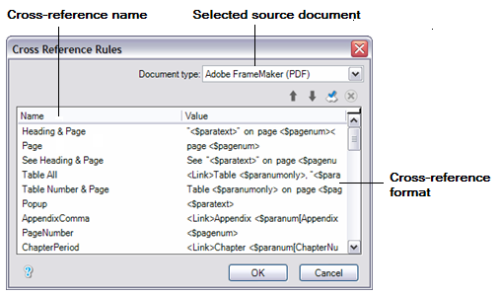
Last modified date: 01/27/2022