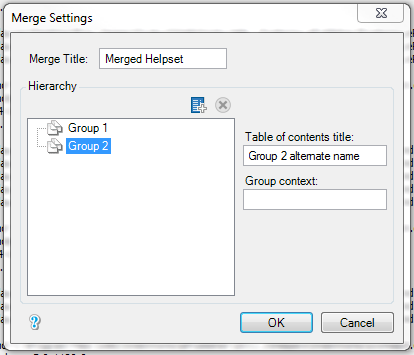Merge Settings Tab (Target Configuration Window)
This window allows you to specify custom settings for merged, or multivolume help. ePublisher only enables this window if you are working with an output format that supports merged, or multivolume help systems. Not all output formats support merged, or multivolume help. Eclipse Help, Microsoft HTML Help, and WebWorks Help are the output formats that currently support merged, or multivolume help systems. If you are working with an output format that does not support merged, or multivolume help, this tab is not displayed.
The fields are defined as follows:
Merge Title
Specifies the name displayed in the title bar of the help system when the multivolume help system opens.
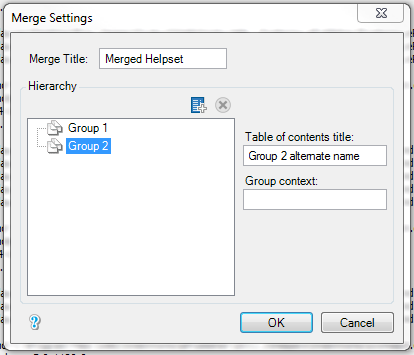
For example, if you have two or more groups, the Merge Title will reflect the title bar of the meged helpset and the top-level group.
Hierarchy
Specifies all of the top-level groups in your project in a hierarchy. This group hierarchy is used to define the hierarchy displayed in the table of contents for your multivolume help system. To reposition any of your top-level groups in the table of contents hierarchy, select the group to move and drag the group to a new location in the hierarchy.
Table of contents title
Specifies the name displayed for the top-level group when the top-level group is displayed in the table of contents for your merged, or multivolume help system. Change the name displayed for the top-level group in your merged, or multivolume help system by selecting a top-level group and then typing a new name in the field. By default, the name displayed is the name of the top-level group in your project.
Group context
Specifies the name to use as the topic context when you generate merged, or multivolume help that includes context-sensitive help.
Last modified date: 11/30/2021