Output Explorer
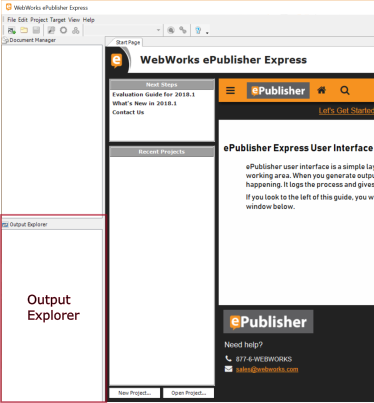
The Output Explorer window lists all the HTML5 pages ePublisher created for a single Reverb 2.0 document set. You can view the entire set recently generated by double-clicking the index.html file in the Output Explorer window. You can also view the location of the actual file by right-clicking in the Output Explorer.
The Output Explorer also has links to the reports generated by ePublisher. They can be found below the links to the HTML5 pages.
ePublisher Express provides two formats for all the reports generated. The first set of reports will open in the ePublisher Working Area and will have helpful links to identify the item and whether it is in the source documents or the Reverb 2.0 document set. The printable section of reports opens in a new browser when clicked. The HTML file will have the same information in a printable format.
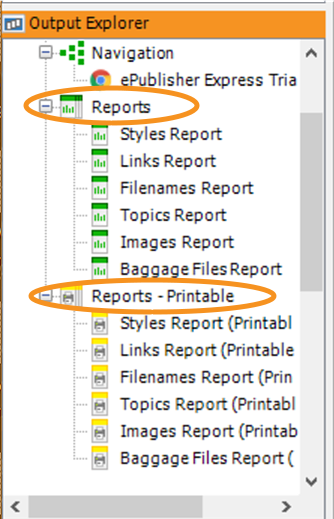
Links to files and reports will only be available AFTER ePublisher generates the selected target.
