Welcome to Your ePublisher Express Trial
Thank you for your interest in ePublisher. This guide will help you to understand the ePublisher system and how to use it to customize documentation delivery to your customers. This trial includes a pre-configured ePublisher Express project and source documents.
This guide is organized into 4 sections:
• The ePublisher System – This section describes the ePublisher system. Knowing the elements within the system will help you to understand what is going on inside ePublisher while it is creating your HTML5 document set.
• Introduction to the ePublisher Interface – In this section, we will show you the different areas of ePublisher. We have used screens shots with a brief description to help you identify each section. Becoming familiar with the interface of ePublisher will help you move quickly through the trial.
• Introduction to Reverb 2.0 – In this section, we will show you the design of ePublisher’ s advanced HTML5 document set. This section will help you understand the customer experience when using a document set generated with ePublisher.
• Using the ePublisher System – This section has a list of tasks to perform using the ePublisher system. Performing these tasks will show how to leverage a customized stationery to increase the effectiveness of your documentation.
• Search Showcase – The Search Showcase section focuses on the advanced search features of Reverb 2.0. You will see a list of features, brief descriptions and instructions on how to implement them.
Navigation
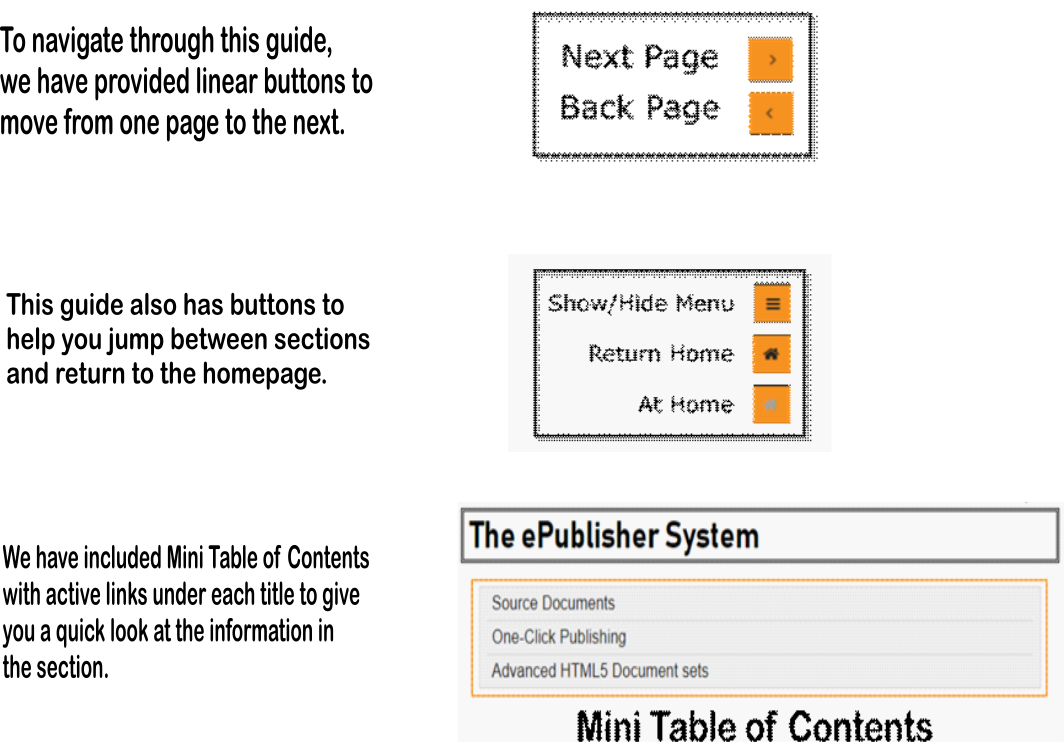
Throughout this guide, you will see “ePublisher Express Trial Exercise:” followed by a list of tasks meant for you to perform. To make sure you can complete all activities, you’ll need to follow each step.
