Introduction to Reverb 2.0
Generating Your First HTML5 Full Document Set
Getting started
The second exercise of the trial experience is generating a HTML5 document set. After completing this step, you will have an example HTML5 document set to look at and interact with. Most of the work has been done, so all you need to do is push a button. The next exercise will walk you through that, so you can understand what is happening.
If WebWorks Reverb 2.0 (Neo) is not in the Active Target window, go to the Active Target Window section to learn how to select it.
ePublisher Express Trial Exercise: Generating Your First HTML5 Document Set
1. Look for the Generate All icon at the top left corner of the ePublisher Express interface.
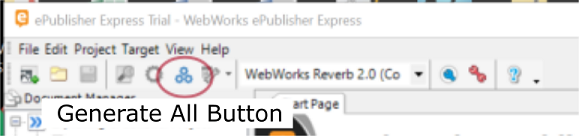
2. Before you click the Generate All button, there are some items you should be aware of during the generation process.
i. A log window tab will appear over the trial guide
ii. A progress bar will appear over the log window tab
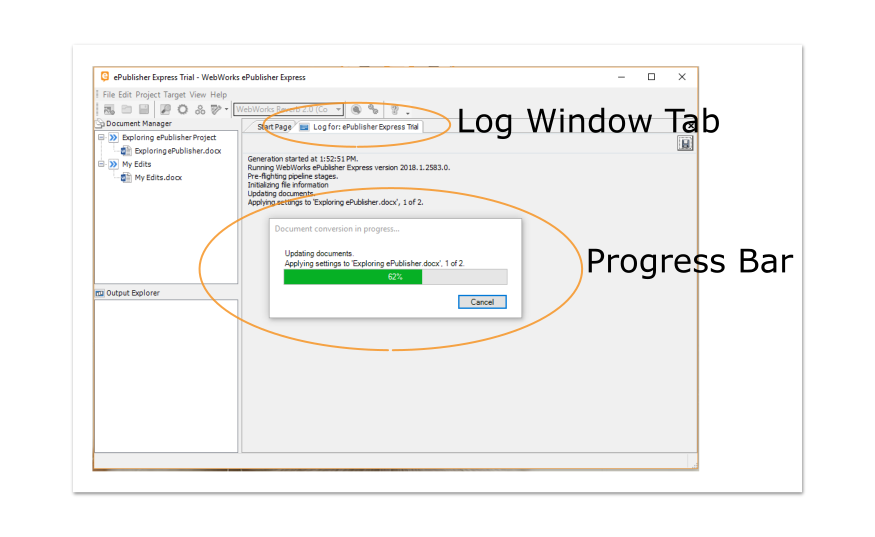
3. After generation is complete, you will be asked if you want to view the generated output:
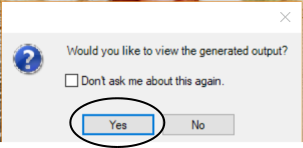
4. Clicking Yes will open the HTML5 document set in a default browser and return the Trial Guide.
5. Click the Generate All button now and then click Yes to view the output and return to this guide.
