Active Target Window
The Active Target window displays the current target. Target names are a way to manage several HTML5/PDF document sets. They are customizable and should be descriptive, so each team member will understand the purpose of that target by looking at the name.
ePublisher Express Trial Exercise: Selecting Neo As the Active Target
1. Left-click the drop-down arrow next to the Active Target window
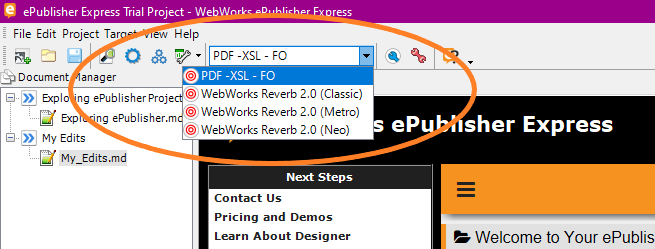
2. Read the 4 targets listed in the drop-down menu:
• PDF-XSL-FO
• WebWorks Reverb 2.0 (Classic)
• WebWorks Reverb 2.0 (Metro)
• WebWorks Reverb 2.0 (Neo)
3. Select target WebWorks Reverb 2.0 (Neo)
Each target listed is WebWorks Reverb 2.0. The content in brackets displays the name of the layout design. We have given you three different layouts to show you some of the flexibility Reverb 2.0 has for design. We have also provided a PDF output. ePublisher gives you the ability to manage all your outputs in one project. We list the target as PDF-XSL-FO because that is the engine ePublisher uses to generate the PDF.
For now, stay with WebWorks Reverb 2.0 (Neo), so it shows in the Active Target window.
