Starting ePublisher AutoMap
ePublisher AutoMap features an easy-to-use console that allows you to schedule output generation using your source documents to run either immediately or at a specified time.
To start ePublisher AutoMap
In the WebWorks program group, click ePublisher AutoMap > WebWorks ePublisher AutoMap.
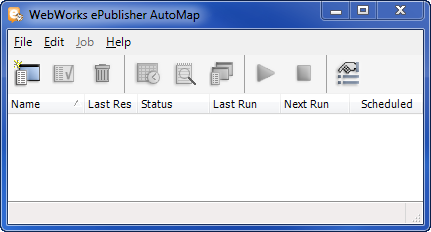
To start ePublisher AutoMap without administrative privileges
If are running in a restrictive environment that does not allow elevation of user permissions to Administrator rights, then you will need to run ePublisher AutoMap from the following batch file. This file lives in the installation directory underneath
WebWorks\ePublisher\<version>\ePublisher AutoMap\. The file is called WebWorks.Automap.Administrator.restricted.bat.Note: You will not be able to launch or schedule jobs when starting ePublisher AutoMap this way. However you will be able to create and configure jobs.
Last modified date: 06/11/2024