Understanding Output Explorer
Output Explorer is available in both ePublisher Express and ePublisher Designer. Output Explorer displays all of the files generated by ePublisher.
The following figure shows Output Explorer.
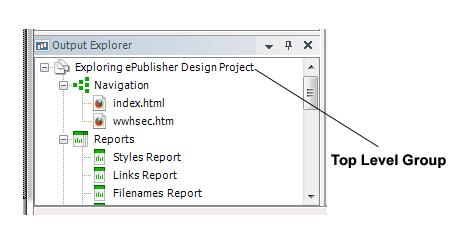
The output files displayed in the Output Explorer depend on the item you select in Document Manger. Output Explorer displays items as follows:
If you have more than one top-level group in Document Manager, in addition to displaying the top-level group you select in Document Manager in Output Explorer, ePublisher also displays a Merge Output group in Output Explorer. The Merge Output group displays the merged entry-point file created from each top-level group entry point file. You can use the merged entry-point file ePublisher automatically creates when you have more than one top-level group in Document Manager to created merged help systems.
For more information about merged help systems, see Merging Top-level Groups (Multivolume Help).
Last modified date: 06/11/2024