Viewing Output by Automatically Opening Generated Output
When you generate or regenerate output for a target, after ePublisher generates output, ePublisher prompts you to view the generated output by displaying the following window:
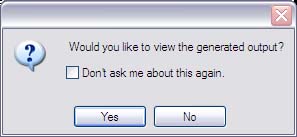
To view output by automatically opening the output
1. Generate or regenerate output. For more information, see Generating Output or Regenerating Output.
2. When ePublisher displays a window asking if you would like to view the generated output, perform one of the following actions:
If you select the Don’t ask me about this again check box and specify that you always want ePublisher to display the generated output or that you never want ePublisher to display the generated output, ePublisher uses the options you specify as the default behavior for automatically displaying output when you generate or regenerate output. If you later want to change the default behavior, you can clear your preferences in the WebWorks ePublisher Preferences window, and then set new preferences the next time you generate or regenerate output.
Last modified date: 01/27/2022