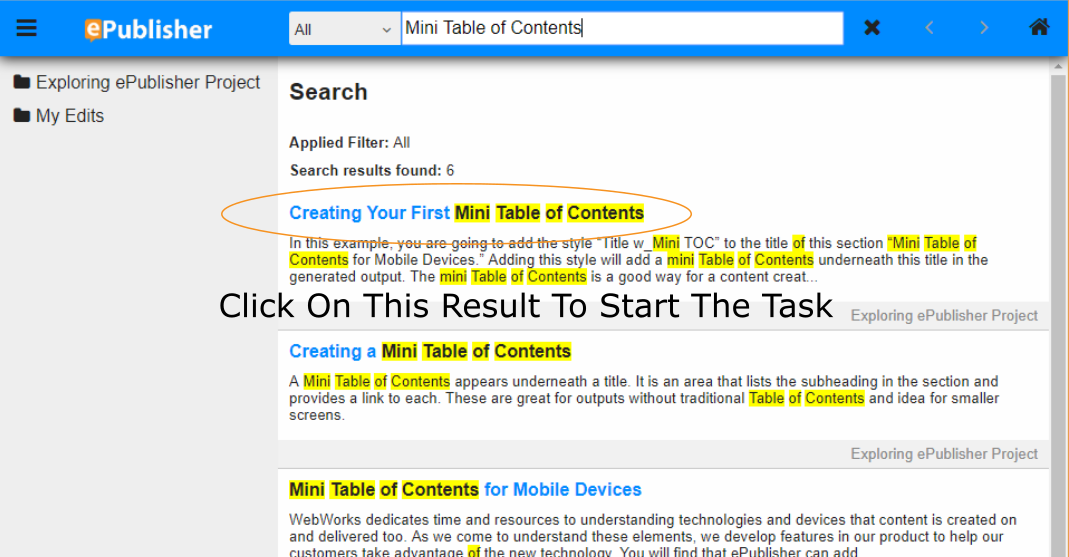TASK 4: Mini Table of Contents
ePublisher has several features that help deliver content where viewing space is limited. One of these features is Mini Table of Contents (TOC). Mini TOCs appear underneath a title. It is an area that lists the subheading in the section and provides links to those areas.
Mini TOC Example:
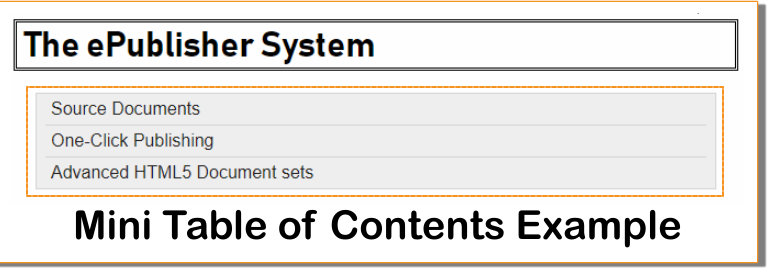
You have seen some examples of Mini Table of Contents through this guide. They are ideal for smaller screens and great for mobile outputs
Search for “Mini Table of Contents” in the HTML5 document set. Click on the first result and follow the instructions to create a Mini TOC. Once completed, come back to this guide so you can go through the Search Showcase to learn about the advanced search features of Reverb 2.0.